|
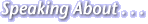
E. Picking Preference Options
ViaVoice provides dozens of Preferences or Options that
you can alter to fit your own dictation needs. For example, if you wish to force ViaVoice to always
display digits as numbers, instead of spelling those numbers out as text,
select the appropriate Preference:
1. Choose ViaVoice Menuà
User Options à ViaVoice Options (or you
can say the command ViaVoice Options. ). MacTip: Choose Dictationà
ViaVoice Preferencesà SpeakPad à
Format 1.
2. Click
the Formatting tab (Format 1
in Macintosh).
3. Change
the options controlling the formatting of numbers to always display digits
for numbers 0 through 9.
[Figure A-10: Change your dictation preferences in the
Options selection window:
Callout: Click
Formatting, Choose 1]

4. From now on, when you say the
number one, a digit (1) will
appear. Reverse the process to
change your settings back to the normal context mode.
|