|
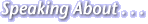
Manipulating Your Operating System
While this feature has been disabled in some of the
Standard and early Macintosh versions of the software (version 1.0),
manipulating your operating system is one of the fun things to do with
speech recognition. For
instance, with the Professional version of ViaVoice you can save your
documents by simply saying Save in SpeakPad or opening a
SpeakPad document with the Open command. You can
open and close programs at will, and open and use menus by saying such
commands as ViaVoice Menu, or Start Menu. Try some of the following examples
and then find a few new commands using the help systems demonstrated in
this part of the Appendix:
1. Start
the IBM ViaVoice voice center.
2. Open the
calculator and perform a simple calculation. Then open the Windows WordPad program and paste the
result.
Start program <WordPad>
Start program <Calculator>
2 plus 2 equals
<pause> Copy This
Go to WordPad
Paste This
3. Trying minimizing, restoring, and
maximizing your Windows programs with the following commands. Make sure that you are in your
WordPad document by saying Go To WordPad.
Minimize < WordPad >
Maximize < WordPad >
Restore <
WordPad >
4. Allows
you to dictate directly into other programs with a simple command. You can use this command to dictate
into Microsoft Word or into your favorite email program. Try dictating into Wordpad by
saying the following:
Dictate Directly
(Try dictating the short story in
Wordpad.)
Close program <WordPad
> (Don’t save)
Close program
<Calculator>
(Start your favorite email program
and try dictating directly into it!)
5. Close
and open new programs in Windows with the following commands:
Start program <Paint>
Close program <Paint>
6. There
are dozens of possible ways to use your voice to manipulate your operating
system and the programs in your personal computer. To learn more about what you can
do, try the following support files.
The Information Central command will open
the official ViaVoice help system.
(We advise you to look up and research Natural Commands.)
The What Can I Say? command
opens up an extensive list of possible commands that you can use in various
situations. Scrolling down the
list is the easiest way to find new commands you can use. The What Can You Teach Me?
command brings up an animated tutorial they can teach you
all sorts of new tricks.
Say this:
Information Central
(Scroll through Information
Central and see what you can learn about Natural Commands,
then investigate how to use ViaVoice with your email software by selecting E-mail
with ViaVoice. Then
close Information Central with the next command.)
Close Program Information Central
(Try opening the What Can I Say? help system
with the following command.)
What Can I Say?
(Scroll through What
Can I Say? commands looking for new alternatives.)
Close Program What Can I
Say?
(Try these two additional teach me help options and listen to the presentations.)
What can you teach me?
(Listen to the presentation then try this next command.
)
Teach me about VoiceCenter
|